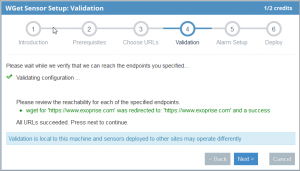The following instructions will help you start deploying a CloudReady Sensor to a Public Site. The WGET synthetic sensor enables you to monitor up to five different URLs or websites for uptime and availability – its better than a PING. This sensor is quick and easy to start with. Once you try a WGET sensor, try an Office 365 sensor.
Deploy a CloudReady Synthetic to a Public Site
- Once logged in to the Management Client you should be on the Getting Started page, if not select it from the top left.
- Under Public Sensors, select ‘Runs on Our Clouds’ which will take you to a list of the available Public sensors.
- Select WGET Sensor and once in the Setup window, click Next twice, and you will be prompted for URLs. We recommend adding the URLs for websites that your end users actively use. Click Next to initiate the validation.
- The validation will test the site’s reachability from the machine you are running the Management Client from to ensure it is reachable. Click Next to configure alarms once the tests have succeeded.
- When in the Alarm setup, you can choose how long the Sensor will run before alarms are created for it. The Alarms are created with thresholds based on that initial run period, so the longer you give it, the more accurate the initial Alarms will be. They are fully customizable once created, or you can also decide not to have Alarms generated at all.
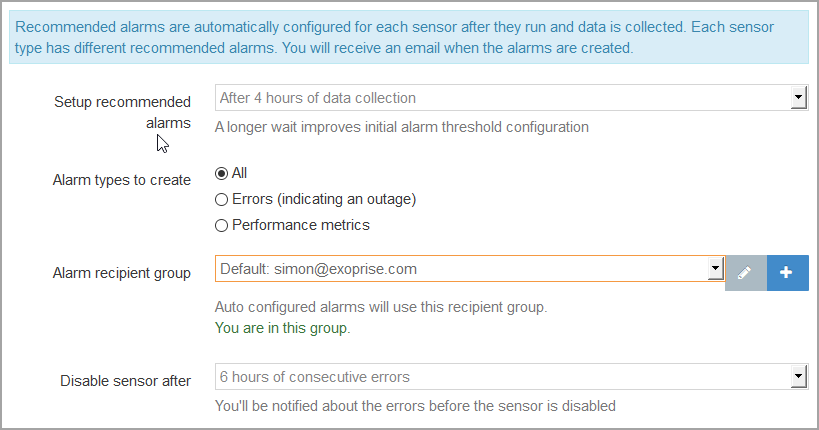
- Add an Alarm Recipient by selecting the + on the right. Give the Recipient Group a name and provide it with the email addresses of who should receive these alarms. The Recipient Groups can be used in multiple sensors.
- Select how long you want the Sensor to run in an error state before having the sensor disable itself.
- Click next to get to the deployment screen where you can specify how often the sensor runs, for this WGET sensor select 1 minute.
- Select the site closest to you or your user and select Finish to deploy the sensor.
That’s it! You’ve successfully deployed a CloudReady synthetic sensor. Wait a minute and you should see performance metrics.