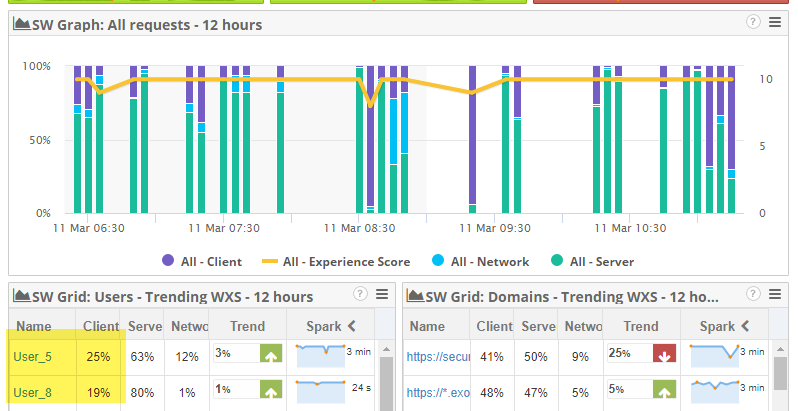Service Watch offers the ability to anonymize user names throughout the product to promote end user privacy out of the box.
Service Watch administrators can choose different roles (e.g. only Administrators) that are allowed to see real user email addresses or names, while other roles are limited to only seeing anonymized names such as User_1, User_2.
This provides Digital Experience Monitoring while protecting the privacy of end-users depending on the role of Exoprise platform user.
How To Enable and Choose Who Can See User Names
To enable Service Watch anonymization select a minimum role for anonymization. Users with the role or less will see anonymized names. Users with a more privileged role will see actual user names.
Navigate to Admin > Settings to configure this option.
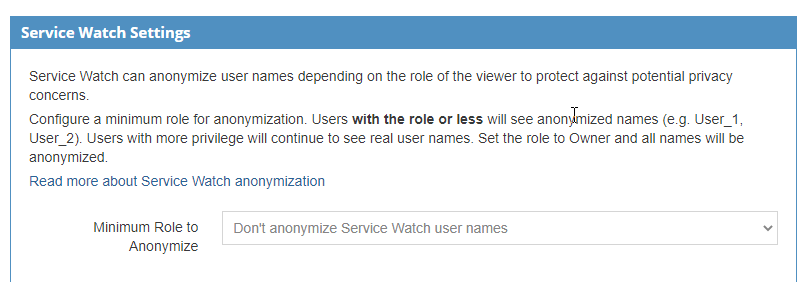
- By default Service Watch doesn’t anonymize data for any role. Configure it before deploying Service Watch and it will.
- Choose Owner as a role and it will anonymize data for everyone
Example Screen with Privacy for Digital Experience Monitoring