Exoprise can send email updates when Microsoft publishes new status or incident messages for Office 365 Service Health. Customers can configure who they want the messages sent to as well as filter the types of messages sent.
This enables customers to subscribe to and see Office 365 Service Health status without having to log into the Office 365 Admin Portal and is completely integrated into the Exoprise platform.
Configure Office 365 Service Health Status
First, you must configure OAuth integration to retrieve the Office 365 Service Health for your tenant. See this help article on how to setup OAuth for querying your tenant.
Enable Notifications
Once you’ve given Exoprise the ability to query for your tenant Office 365 Health status you can set up to receive the email notifications:
- Go to Admin > Settings
- Scroll to setup Microsoft Message Notifications
- Enable the notifications and enter the list of recipients to receive the email updates. We recommend you utilize a list group and membership on your own email servers rather than manage a long list within Exoprise.
- Choose which types of messages you would like to receive
- Click Save
The list of recipients will now receive update messages as Microsoft publishes them.