Exoprise released new features and upgrades for Q4 2023
Service Watch Desktop Alarms & Incidents
We launched alarms for Service Watch Desktop. Get real-time incident notifications for jitter, latency, and packet loss for applications such as OneDrive, Zoom, Teams, Cisco Webex, and more.
Alongside CloudReady synthetics, you can be notified of when groups of users are having real-user problems with an application. It’s the best of both worlds, proactive 24/7 notifications from an emulated user combined with complete coverage for every network, device, or user that’s working anywhere.
The notifications get smarter and better the more devices you deploy. And you can create Device Groups to represent users on different ISPs such as Comcast or Verizon, different working environments like at-home, mobile, branch offices, or HQ SDWAN environments. Be notified when work-from-home employees are faced with networking challenges before that critical call.
Service Watch Desktop Alarms work for any operating system including Windows, macOS, and Linux.
Start setting up alarms by navigating to Service Watch > Alarms
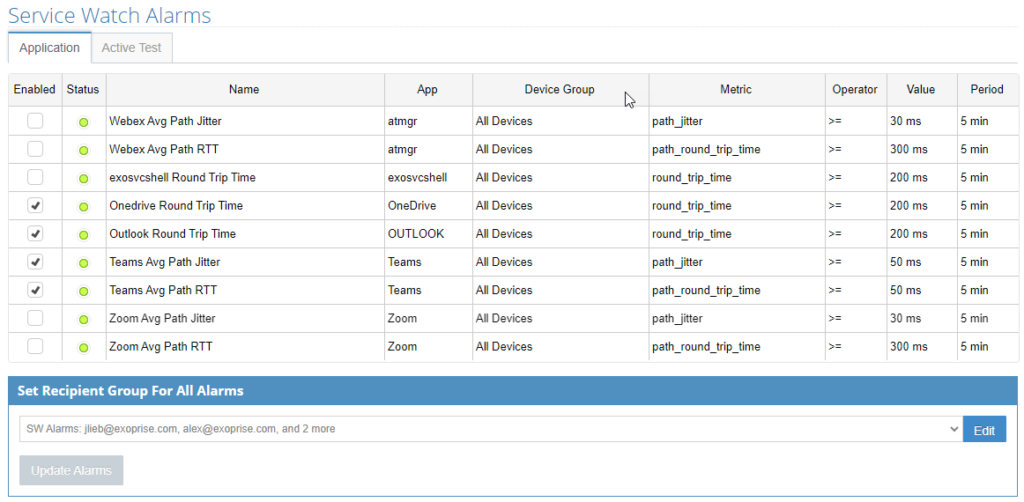
New Azure Virtual Desktop Web Sensor
We released the CloudReady Azure Virtual Desktop sensor for monitoring and load testing of Azure Virtual Desktop and Windows 365 instances in Azure.
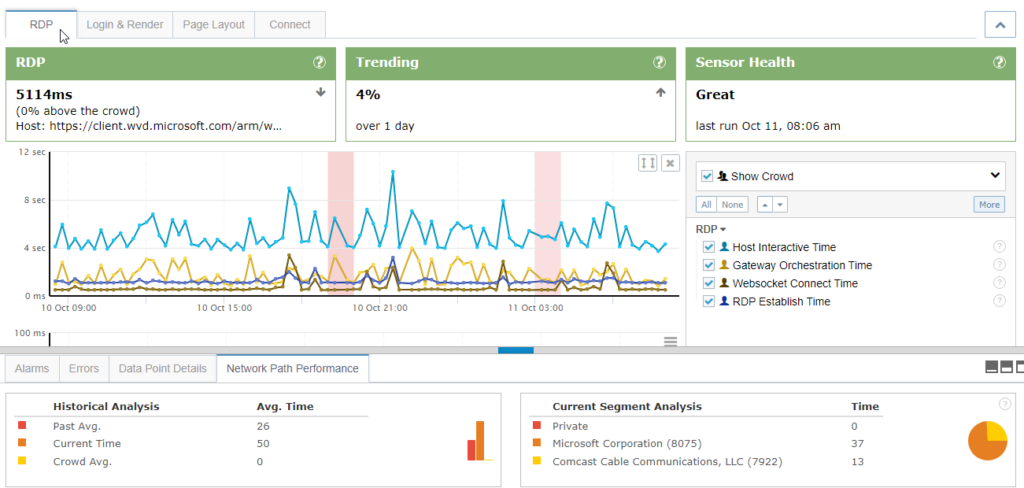
Read more about our Azure Virtual Desktop Web Sensor
New Gauge Widgets
We added a new gauge widget which allows a high-level view of numerous metrics and filtering by different automated and custom device groups. You can see network and device scores filtered by the type of device or user or cost center.
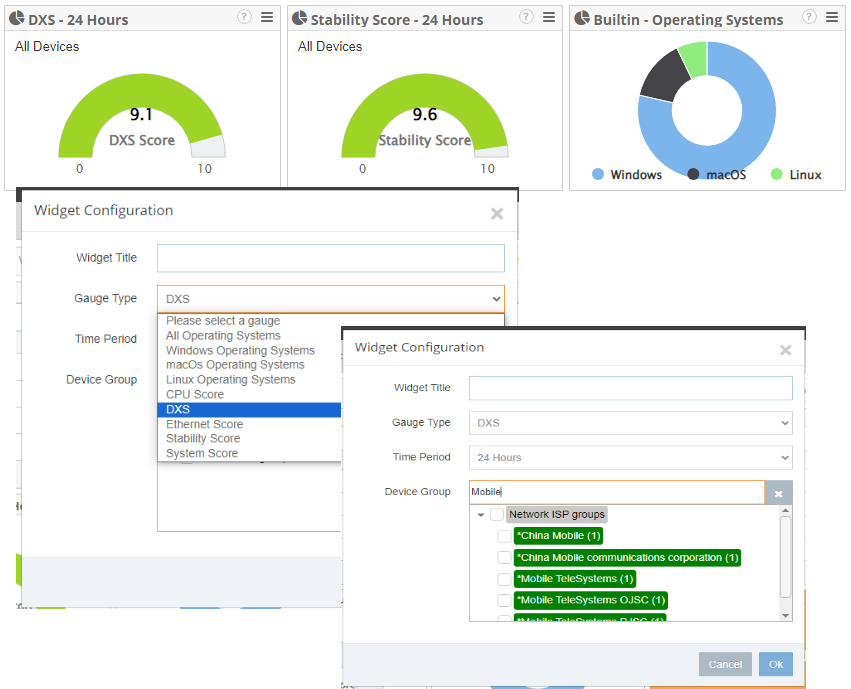
Click on any segment of the gauges to get more detail into a device or network.
Deprecated Tabs
We introduced a new feature where we upgrade default tabs to include new widgets. This is for tabs that are initially created by Exoprise. By deprecating and storing customized version of the tabs, we ensure that users get the latest features but no customization is dropped.
Read more about Deprecated Tabs
Expanded Dashboard Help
We expanded the help and information around dashboard customization when creating a new Personal or Shared dashboards. The About page serves as a launch for custom tabs as well links to tutorial videos.
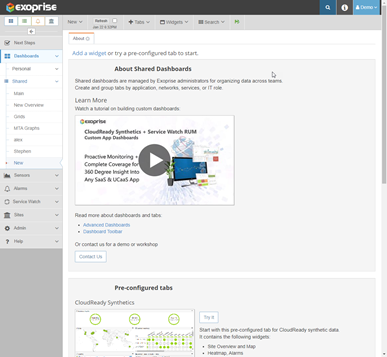
Bug Fixes
We bury the bug fixes and minor improvements here at the end, they happen to the best of us:
- We improved the error detection and extraction for the Teams AV Synthetic Sensor
- Service Watch Desktop does a better job of collecting and elevating the console users of a machine
- We renamed layouts to tabs
- We added filtering alarms by sites, alarm types, as well as including Service Watch Desktop alarms in the Alarm feed widget
